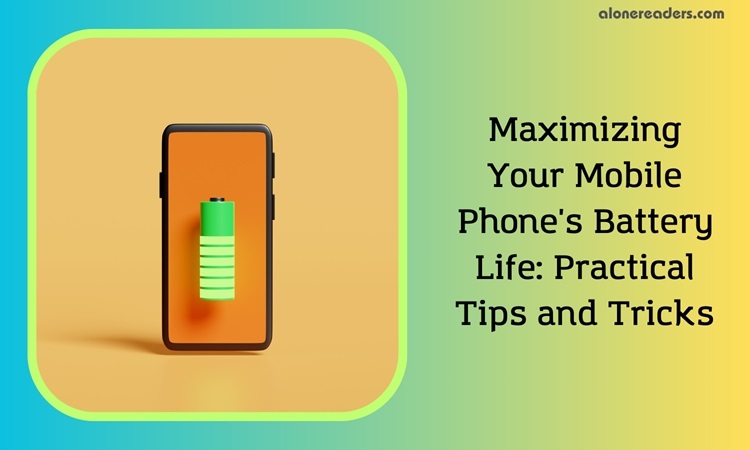
In the era of constant connectivity, ensuring that your mobile phone's battery lasts as long as possible is more important than ever. With some simple changes to your habits and settings, you can significantly extend the life of your phone's battery. Here are some practical tips and tricks to help you make the most out of your device's power.
All smartphones come equipped with a low-power mode, which reduces certain functions to conserve battery life. This mode is especially useful when you’re away from a charger and need to preserve battery life for essential use.
Your screen is one of the biggest battery drainers. Reducing brightness and setting a shorter screen timeout can significantly impact battery life.
Always-On display features can be a significant power drain. Consider disabling them to save battery life.
Batteries are sensitive to extreme temperatures. Avoid leaving your phone in hot or cold environments, such as in a car on a sunny day, to prevent battery damage.
Modern smartphones provide detailed insights into battery usage. This information can help you identify and manage power-hungry apps effectively.
Some apps can drain your battery by running in the background. Regularly review and restrict background activity for non-essential apps.
Setting your phone on Do Not Disturb mode during specific times not only gives you a break from notifications but also helps conserve battery life.
Using Wi-Fi instead of cellular data can save battery life, especially in areas with poor cell reception. Airplane Mode is also an effective tool for conserving battery when you don’t need cellular or Wi-Fi connectivity.
↵
While not a major drain, disabling keyboard sounds and vibrations can contribute to longer battery life.
Contrary to popular belief, force-closing apps can actually use more battery, as reloading these apps later requires more power. It's best to let the system manage your apps.
Modern smartphones are designed to efficiently manage Bluetooth and Wi-Fi connectivity. Turning them off and on frequently can consume more power than leaving them enabled.
Final Word
By implementing these strategies, you can significantly extend your phone's battery life, ensuring it remains functional throughout your busy day. Remember, small changes can make a big difference in how long your phone stays powered up.